Detech Chaser: the challenge goes on…
Time is finally arrived to talk about Detech’s latest metal detector: the Chaser!
After becoming worldwide famous for their high performance coils and EDS Plus, Winner, Reacher, Gold Catcher and Relic Striker VLF analog models, the bulgarian company ran by Eng. Rumen Kanev entered the market competition of display based, digitally controlled detectors.
We were happy to receive one of the last Chaser release with firmware 1.107 (Note: when you will read this article a newest release should be installed on the machine) together with three coils: a Ultimate 9” DD, a SEF 12”x10” and the little 6”x6” sniper coil.
This is the first part of our complete review of the Detech Chaser. You will soon read a follow-on, with beach and mountain test, led by other AMD Tech Team members.
Are you curious to know more about the machine? Let’s keep reading…
MECHANICS & ASSEMBLY
The Chaser introduced a noticeable mechanics quantum leap, compared to the other Detech models.
First of all for its materials: instead of classic aluminum stems, the Chaser designers decided to use lighter but stronger carbon fiber ones, usually available only on really very expensive models.
The unit has a “straight stems” configuration (“Andersen’s Style”), loved by experienced detectorists for its excellent weight distribution and agility.
The blocking system uses the classic spring-locks that allows users to adapt the machine on their height, together with two collar-locks to grant a solid stiffness. Stems could be almost completely collapsed for an easy use on difficult situations and to carry the detector in a average sized backpack.
The control box, placed on the handle’s top, includes the new exciting features: a wheather-proof, backlit, high-resolution LCD display with digital controls.
The user will be able to set the machine by just pushing some easy-to-reach membrane keys instead of the old-style knobs, and will read the target informations and detector status (VDI, Volume, Discrimination, Sensitivity, Battery Level, selected Program etc) thru the wide and detailed display.
On the upper stem, a leather padded armrest with a velcro band, will provide comfort and reduce hunting fatigue.
When mounting the stock Ultimate 9” coil, the unit is incredibly well balanced with a perfect weight distribution. This search head is really light and will allow a swift sweep speed almost everywhere.
Audio output could heard through the embedded loudspeaker or using a common headphone set with 3.5mm mini-jack.
On the controlbox front-side we could find another Chaser nice feature: two very bright illumination LED (that could be turned on or off) for low light hunting sessions.
The coil’s cable is made with good soft rubber and features high quality metal connectors.
LET’S TURN ON THE MACHINE…
User can turn on the machine by simply pressing the proper button on the controlbox. Just a few seconds, some beeps and a welcoming screen (where you could also read the firmware release number) and the unit will be ready to hunt!
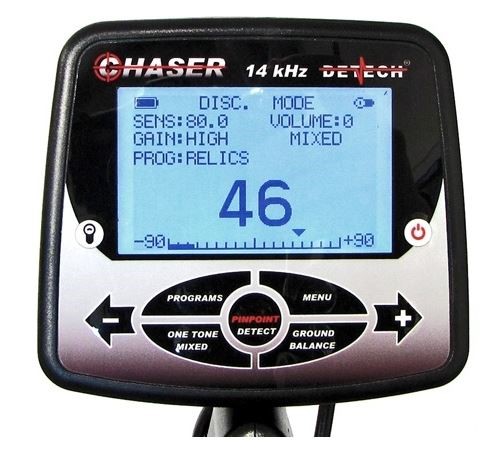 On the upper part of the display we will read the machine status, battery conditions (Note: as usual, Detech encloses a 4 AA NiMH batteries and recharger kit in the box), backlight and front LED setting, Sensitivity level, Audio volume, Gain status (HIGH or LOW), Tones selection, Discrimination Program and, after the proper procedure, the Ground Balance VDI value.
On the upper part of the display we will read the machine status, battery conditions (Note: as usual, Detech encloses a 4 AA NiMH batteries and recharger kit in the box), backlight and front LED setting, Sensitivity level, Audio volume, Gain status (HIGH or LOW), Tones selection, Discrimination Program and, after the proper procedure, the Ground Balance VDI value.
A big and bold 2-digit target VDI value will be shown in the middle of the screen while, in the lower part we could check the actual discrimination setting that goes from -90 (maximum “ferrous”) to +90 (maximum “non ferrous”). Technically speaking, the featured discrimination/identification scale is really very accurate. Keeping in mind that VLF technology is based on “phase delay” with a range of 180° between max ferrous and max non ferrous, the Chaser covers the entire spectrum with a 1° resolution!
As soon as we turn on the unit, it will be ready to search but, if you want to optimize its performances, you could modify the settings with just a few key press.
The control box (as shown in the picture), features some membrane key controls to select the operating PROGRAMS, the iconic MENU access, the audio mode (ONE TONE/MIXED AUDIO/TONE-ID), the GROUND BALANCE control and a VCO pinpointer.
Finally the keypad includes two “+” and “-“ controls, to perform settings or discrimination modifications, the backlight/front LED control and a power ON/OFF button.
Let’s tweak the box a little bit…
We could simply start by pressing the PROGRAMS button to select the factory settings that include COINS, RELIC, BEACH and a DISC ZERO (all-metal mode) programs with different discrimination levels. Of course you could always change the discrimination set by just pressing the + / – keys when in detecting mode.
By pushing the MENU button a 6-icon menu will pop up to allow the user to modify the other features: SENSITIVITY, VOLUME (for non-discriminated targets), GAIN (HIGH for maximum performance and LOW for a quieter hunt in EMI/trash contaminated areas), TONES (Single tone, 2 Tones Mixed Audio), FREQUENCY SHIFT (to avoid EMI or other near detectors interferences) and MEMORY (to force the machine not to forget the settings when turned off).
After the desired program, sensitivity, volume and tones’ number are set, it will be useful to press the GROUND BALANCE key to properly tune the machine according to the soil’s mineralization. This operation could be accomplished in a semi-automatic way, by just pumping the coil on the ground until the threshold tone will disappear (while a graphic bar will show the actual Ground Balance value) or in a manual way by pressing the “+”/”-“ keys.
Before continuing my review, let me write a quick note about something that gave me a true satisfaction…
I had the opportunity, during the last few years, to exchange some ideas and opinions with Detech Chief Designer and CEO, Eng. Rumen Kanev. In our emails, I’ve expressed several times the needing to introduce in Detech detectors a multi-tone audio system instead of their classic Single-tone. With my great pleasure and honour, Eng. Kanev, in the following models, has introduced the 2-Tones Mixed Audio and, finally, the Full Tones in the Detech Chaser. I really hope that this enhancement, with my little modest contribution, will please all the users.
REAL SEARCH TESTS
Since from the announcement of this new machine, I had a strong curiosity to test it on the field. I had read some reviews and seen some videos made from other owners of the previous firmware units and comments were sometimes positive and sometimes negative.
Someone highlighted its power while someone else was disappointed from some software bugs.
So I was really excited to check this new firmware to verify the detector behaviour in real search.
I carried the Chaser on several fields that I know very well and where I lead lots of tests to have an unbiased and objective measure of its performances in terms of depth, recovery speed, target separation and mineralization/EMI handling.
I’ve used the stock 9” coil for my first tests. In this configuration, as I’ve already said above, the machine is extremely light and handy. My initial focus was on the new Ground Balance System and, I can confirm it, it really works in an excellent way, especially on mineralized soils.
On neutral soils (or fertilized ones), I’ve found out a nice trick to keep the machine very stable: you just have to “push” the balancing point at the minimum (-90). In this way, false signals due to difficulty to “catch” the right balancing point are virtually eliminated.
To become confident with the detector, I’ve selected some “relaxed” settings, with LOW gain and default Sensitivity at 80. I’ve discriminated from -90 to -60 and every small bit of iron was completely cancelled. Bigger iron targets were easy to be interpreted thanks to the “spit-and-sputter” broken low tone.
I was amazed by the very powerful performances of the Chaser even using those low-profile settings: I’ve dug non-ferrous keepers at very good depth even on mineralized soils.
Obviously I was excited to test the new features and, first of all, the VDI system. I’ve spent countless hours on real search to verify its reliability since, some days before, I’ve received some complaints from other users about its instability and coarse indications.
So I wanted to deeply investigate about it…
After a few minutes I’ve found out the futile motivations behind this disappointments: this machine features a very powerful sensitivity that includes a noticeable “out-of-the-coil-perimeter” detecting area.
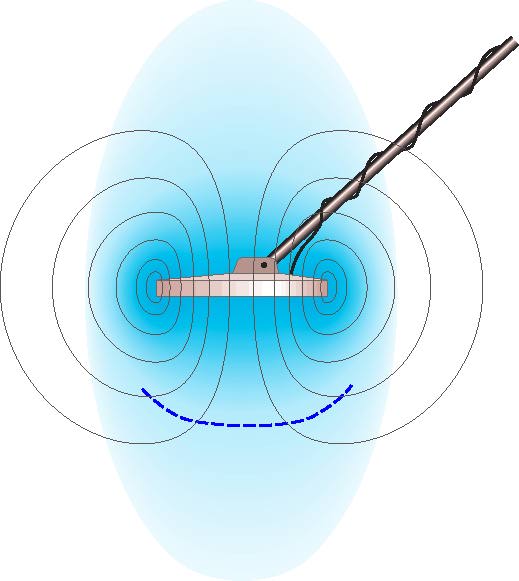 So, sometimes, if the target is not centered under the coil, the machine could show some “dancing” VDI that will become rock solid as soon you will properly pinpoint the target by taking care of a good sweeping style.
So, sometimes, if the target is not centered under the coil, the machine could show some “dancing” VDI that will become rock solid as soon you will properly pinpoint the target by taking care of a good sweeping style.
Of course I’ve also tried to “push” the machine with more extreme settings and it became a little performance monster!
Super quick, extremely deep and capable of an excellent target separation.
On my heavily hunted fields I was able to find lots of previously undetected targets, within an amazing depth.
By playing a little bit with the Chaser settings I had the opportunity to verify some little bugs. This minor bugs won’t affect the machine performance at all and Detech is working really good to fix them and probably, as you will read this article, they could be all fixed.
Just to make a quick example (talking my 1.107 release), in Multi-Tone mode, the audio sound for the highest VDIs had a little low volume compared to the other VDIS. With great pleasure I received several confirmations from users of the newest release and now it’s OK!.
Another little bug is related to sensitivity parameter reset when user changes the audio mode. Nothing too uncomfortable, you can quickly set back your favourite sensitivity level in just few clicks.
THE (IN)FAMOUS -45/+45 VDIs
Some people that have tested the Chaser before me, reported a common issue: the machine too often display a +45 VDI or a -45 VDI instead of the real target one.
Those people has thought that was a big bug but, talking with designers and some smart distributors, I’ve received an interesting reply to this complaint. The Chaser engineers has introduced two “special” VDI (-45 and +45) to tell the user a very useful information: “TARGET IS FERROUS (-45) or NON FERROUS (+45) AND IT’S SHALLOW!”. This is a very nice trick that will allow the hunter to save time with unnecessary digging time.
Anyway, it’s always possible to know the real target VDI, by just sweeping the coil a little bit more far from the ground. This unique feature, due to production scheduling, was somehow missed in the user manual but I had the confirmation that Detech is updating them.
IRON MASKING HANDLING
When using the Chaser on the field, with the 9” stock coil or the more powerful SEF 12”x10”, I wanted to stress test its Iron Masking hangling capability too. So I went to a literally iron polluted field to measure its performances. Thanks to the machine very fast recovery and excellent audio disc, I had great satisfactions.
I was also sincerely amazed by the SEF 12”x10” (a not-so-tiny coil…) target separation power.
Please, do not misunderstand what I’ve just stated… On heavily iron-infested area, the 9” is almost unbeatable (and if you want, there are 7” DD or 6” DD spare coil that you could buy for even more extreme situation)
CONTROLLED ENVIRONMENT TESTS
After my exaustive real search tests, it was time to bring the Chaser on my well known testbed: mineralized soil (Emathite), three 20 EuroCent coins buried at 5cm, 12-15 cm (together with an iron nail) and 28 cm.
The machine passed all the tests (even with LOW Gain and not pushing the Sensitivity to the max) with both 9” and SEF 12”x10”. Of course the tiny 6”x6” DD missed the 28 cm coin.
Compared to other top-of-the-line american and european detectors, those tests were passed in a more solid and reliable way. It was amazing to see a correct VDI indication even with the 28 cm buried coin!
Chaser also performed in a very good way with the 5 cm and 12-15 cm targets when covered with a mineralized brick. Not being a Pulse Induction, it was stopped only when testing the 28 cm coin with the same brick.
CONCLUSIONS

Detech has definitely entered the new generation of metal detecting. Featuring Multitone, VDI, High-res display, and digital controls together with high-performance coils, the bulgarian machines will be one of the strongest competitor in the metal detector market.
Even though the Chaser is still in evolution, the engineers efforts to enhance the machine following the users’ advices and comments are really appreciable.
This machine somehow “speaks a its own dialect”, but once you’ve learnt it, it will grant you great satisfactions. Just take a little bit of time to understand it. Believe me… You won’t regret.
The more I use the Chaser, the more I learn how to understand its sounds, its responses, the more I’m convinced it is and absolute reference machine.
Now is the time to pass the ball to my AMD Team mates that will stress test this detector on the beach and up in the mountains…
Stay tuned for the second part!
Leonardo Ciocca
AMD Tech Team
Email: lciocca@amdtt.it
For more infos about the Detech Chaser:
DETECH METAL DETECTORS
Web: www.detech-metaldetectors.com


















Leonardo, in case you didn’t get my email . . . I just recently received my new Detech Chaser from Bulgaria headquarters.
Is there a way to get a different tone for nickels that is a different tone from copper pennies that is also a different tone for silver coins, like the Minelab Explorer?
I thought the Chaser has 1 tone, 2 tone and multi-tone? Here is the same question in Italian using Google Translate:
Leonardo, nel caso in cui non hai ricevuto la mia e-mail… Solo recentemente ho ricevuto il mio nuovo Chaser Detech dal quartier generale di Bulgaria.
C’è un modo per ottenere un tono diverso per monetine che è un tono diverso da pochi centesimi di rame che è anche un tono diverso per monete d’argento, come l’esploratore di Minelab?
Ho pensato che il Chaser ha 1 tono, tono 2 e multi-tono?
Dear Tony,
The Detech Chaser has 3 audio modes: Single Tone (for every NON discriminated target), Mixed Audio (Low Tone for ferrous targets and High tone for Non ferrous targets) and Multitone (different pitches for any VDI).
Using Multitone you will have different sounds for Nickels, Copper pennies and silver coins.
But beware…
In order to have a reliable tone indication, the Chaser needs you to precisely pinpoint the target. Take a little time to practice your pinpoint skills wuth the machine by cross-sweeping the target’s position and the VDI/Tone accuracy will dramatically improve!
Hope this will help you… For any other info I’m always here…
Have a nice hunting day!
Leonardo Ciocca
AMD Tech Team